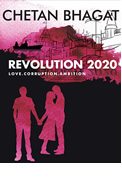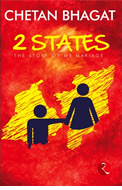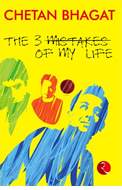NTFS-Free is good and opensource implimentation of NTFS filesystem on Mac OS X.
Though it is little slow for bigger files, still it is a open and free solution.
Download it for
Mac OS X 10.8.2 and Above - Download (NTFS-free-10.8.2.pkg)
Mac OS X 10.7.5 - Download (NTFS-free-10.7.5.pkg)
Mac OS X 10.6.8 - Download (NTFS-Free-10.6.8.pkg)
Install it by just double clicking on package file and then restart the machine.
Plug any USB device with NTFS filesystem OS X will mount it as Read/Write mode just like any
other supported filesystem
Tags,
ntfs for mac , ntfs mac os , mac to ntfs , paragon ntfs , ntfs on mac , mac drive , write ntfs mac , ntfs mac free , macfuse ntfs
The 3 Mistakes of my Life
One Night @ the Call Center
Five Point Someone
Tags:
Books by Chetan Bhagat, Chetan Bhagat, chetan bhagat all books, chetan bhagat books, Chetan Bhagat Books List,
Check PNR Status
http://www.indianrail.gov.in/pnr_Enq.html
Tags:
irctc, irctc login, railway, pnr, irctc pnr, indian railway, pnr status, pnr status irctc,www.irctc.co.in,irctc.co.in
pnr status, irctc , irctc pnr , railway pnr , railway , irctc pnr status , railway pnr status , pnr enquiry , indian railway , indian railway pnr
pnr status check
irctc pnr status
pnr status sms
pnr status update
pnr status air india
pnr status through sms
pnr status mobile
pnr status via sms
irctc
pnr status 24 hours
pnr status check in irctc
pnr status check with passenger name
pnr status check on mobile
train running status
indigo pnr status check
railway pnr status check online
Follow below steps to create Apple ID without credit card
Part - I
1. Goto https://appleid.apple.com
2. Then click on "Create an Apple ID"
3. Just fill all the relevent information
4. Verify your email id
Part - II
5. Now Launch iTunes from your computer
6. Click on "Home" button
7. Now find "redeem" text at the bottom of the window
8. Sign-in with the credentials you just created
9. When asked for review payment information just select "None"
10. And then continue instructions on screen
11. Your account will be activated and can be tied to App Store without credit card
12. Enjoy!!
Tags:
review payment information itunes, review payment information no none option,
review payment information apple id, review payment information app store,
review payment information without credit card, skip review payment information,
how to skip account review payment information on itunes